The Hidden Value Of Seo And Why You Should Care
SEO Tips for Small Businesses
Stand out in the crowded digital space with these simple, actionable SEO tips to improve your search rankings.
The Internet is massive. According to Siteefy, there are over one billion websites online. To put that into perspective, if you visited one website per second, it would take you nearly 32 years to see them all! With so much competition, appearing in high-quality search results is essential—especially for small businesses. But how do you ensure your business shows up?
What Is SEO?
SEO, or Search Engine Optimization, is the practice of improving your website to rank higher on search engines like Google. By optimizing your content and technical setup, you can help search engines recognize your site as valuable to users. Why is this important? Consider this:
- 71.33% of clicks happen on the first page of results.
- Only 7% of users scroll past page one.
- By page two, click rates drop to just 5.59%.
Getting your website to rank on the first page can dramatically increase visibility and traffic. But how can small businesses achieve this? Let’s dive into some actionable tips.
Top SEO Tips for Small Businesses
1. Create a High-Quality Website
A well-designed website is the foundation of good SEO. Ask yourself:
- Is the layout intuitive and user-friendly?
- Are there any spelling or grammar errors?
- Is the content relevant and up-to-date?
- Does it work seamlessly on mobile and desktop?
- Does it follow web accessibility standards?
These factors not only improve SEO but also encourage visitors to stay longer, signaling to search engines that your site is valuable.
2. Use Proper HTML Tags
Search engines rely on website owners to provide clear information about their content. Use HTML tags effectively to help search engines understand your site:
- Meta Titles: Clearly define your page's purpose.
- Meta Descriptions: Summarize your content concisely.
- Alt Text: Describe images and videos for accessibility and SEO.
3. Optimize for Speed
Fast websites rank higher because they improve user experience. Here’s how to boost speed:
- Resize media to fit your display needs.
- Use modern formats like WebP for images and WebM for videos.
- Implement caching to reduce load times.
4. Credit Your Sources
Credibility matters! Cite the websites and research you’ve used in your content. This not only avoids plagiarism but also builds authority, as other sources are more likely to link back to you.
Tools to Monitor Your SEO
Understanding your SEO performance is key to improvement. Here are some free tools to get started:
- Google Analytics: Gain insights into your audience's behavior and demographics.
- Google Search Console: Track search terms that lead to your website and monitor your ranking.
- Chrome Lighthouse: Evaluate page performance and discover areas for optimization.
Need Help with SEO?
Want to boost your website’s visibility and reach more customers? Let’s chat about how we can help your business grow online.